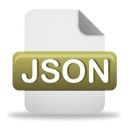Simplifies lines by removing extraneous bends while preserving essential shape.
There are two simplification methods:
- The Retain critical points method (POINT_REMOVEalgorithmPOINT_REMOVE in Python) is faster but less refined. It removes redundant vertices. Use this method for data compression or more coarse simplification. The angularity of the resulting line increases significantly as the tolerance increases, so the result may be less aesthetically pleasing than the input.
- The Retain critical bends method (BEND_SIMPLIFY in Python) is slower but typically produces results that are more faithful to the original features. It operates by eliminating insignificant bends along lines. Use this method for more refined simplification.
The Simplification Tolerance value determines the degree of simplification. Set the tolerance equal to or greater than the minimum allowable spacing between graphic elements. Using the same tolerance, Retain critical points produces rougher and more simplified results than Retain critical bends.
The tool produces two output feature classes: a line feature class to store the simplified lines and a point feature class to store points that represent any lines that were collapsed to zero length. The point output name and location are automatically derived from the output line name with a _Pnt suffix. The output line feature class contains all the fields present in the input feature class. The output point feature class does not contain any of these fields.
There are options for handling topological errors in the output:
- The Check for topological errors parameter identifies topological errors introduced by the simplification process. When the option is checked, the Resolve topological errors parameter is also enabled. Checking for topological errors can slow processing speed.
- The output line feature class contains two fields that indicate whether or not a feature has a topological error. InLine_FID and SimLnFlag contain the input feature IDs and topological errors, respectively. A value of 1 indicates an error was introduced; 0 (zero) indicates that no errors were introduced.
- The flag values will remain in place after a topological error has been resolved. Use the SimLnFlag field to examine features that have topological errors.
The Check for topological errors and Resolve topological errors parameters cannot be used within an edit session. Disable the Check for topological errors parameter in order to run the tool within an edit session.
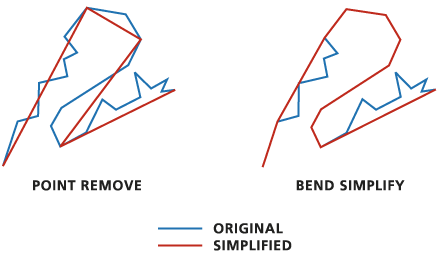
Viz také:http://desktop.arcgis.com/en/arcmap/10.3/tools/cartography-toolbox/simplify-line.htm